Three.pm "caller GMT" App For Mac: See What Time It Is For Everyone You Know
Juggling time zones is a constant struggle when you work with people around the world. I always wanted to quickly know the local time of my teammates, friends, or family. Recently I discovered a clever little Mac app called There that does just that. I like to think of it as my own little "caller GMT app". But instead of just one extra time zone, it shows multiple time zones, one for each person I add.
![]() Nenad Pantelic • February 25, 2025
Nenad Pantelic • February 25, 2025
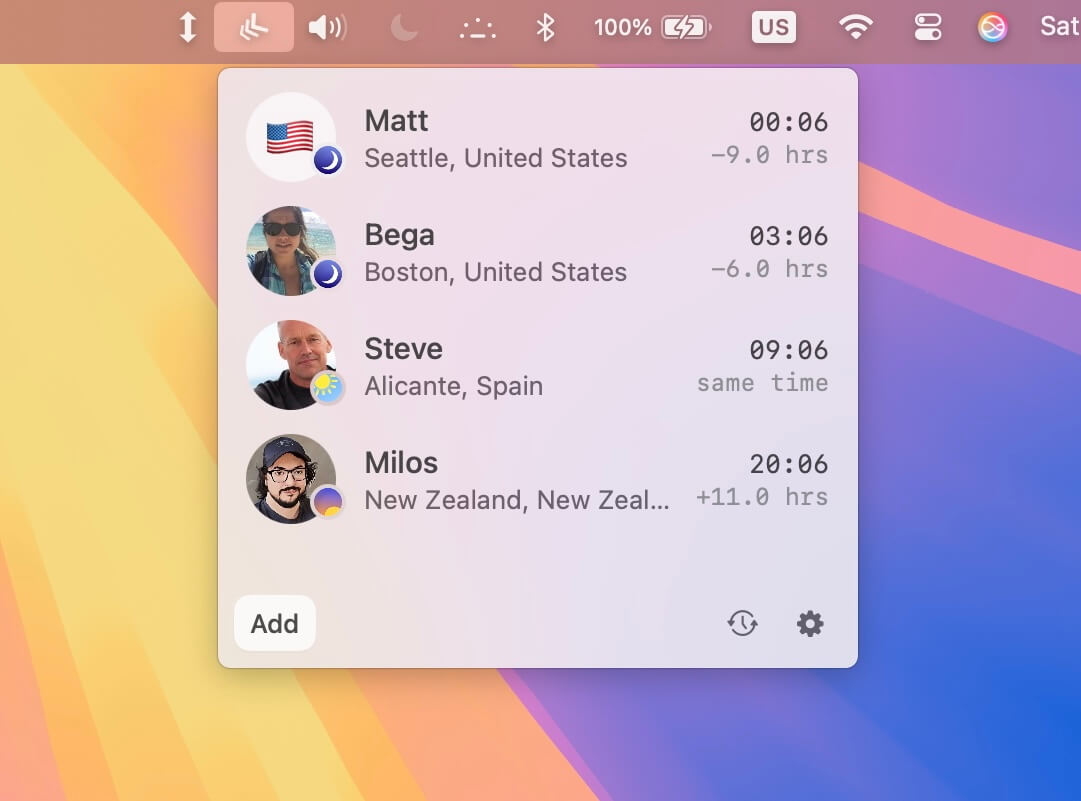
I have been working with teams spread across the globe for a while now, and keeping track of everyone's time zones has been a real pain. I would be constantly doing mental math, dealing with city names instead of people. It was a mess. Recently, I stumbled across a Mac app called There, and it made a real difference.
It is very simple and effective. Instead of dealing with time zones directly, you add people. You just enter their name (or even their X or Telegram handle to grab a photo), and There.pm displays their local time right in your Mac's menubar.
Feee, No Signup, and Local Data
What I really appreciate is how lightweight it is. It just sits up there in my menubar. Also, there is no signup, and all the data stays on my device. I can glance up and instantly know what time it is for my colleague in Alicante or my friend in Seattle. It has made scheduling so much smoother and less stressful. Quietly it has become an essential app in my remote work toolbox.
If you are curious and would like to explore it further, or maybe give it a try yourself, downloading is super easy. Just pop over to There.pm, and you will find the installation file.